When I log in to my Instagram account, the whole problem. Even if I enter the correct login and password, I cannot log in to Instagram. Instead, “You will see a message like us. An abnormal login attempt has been detected” and suggests sending a 6 digit code. Or, conversely, a message that displays “Instagram in need of challenge”. In the following, we will take a closer look at both cases.
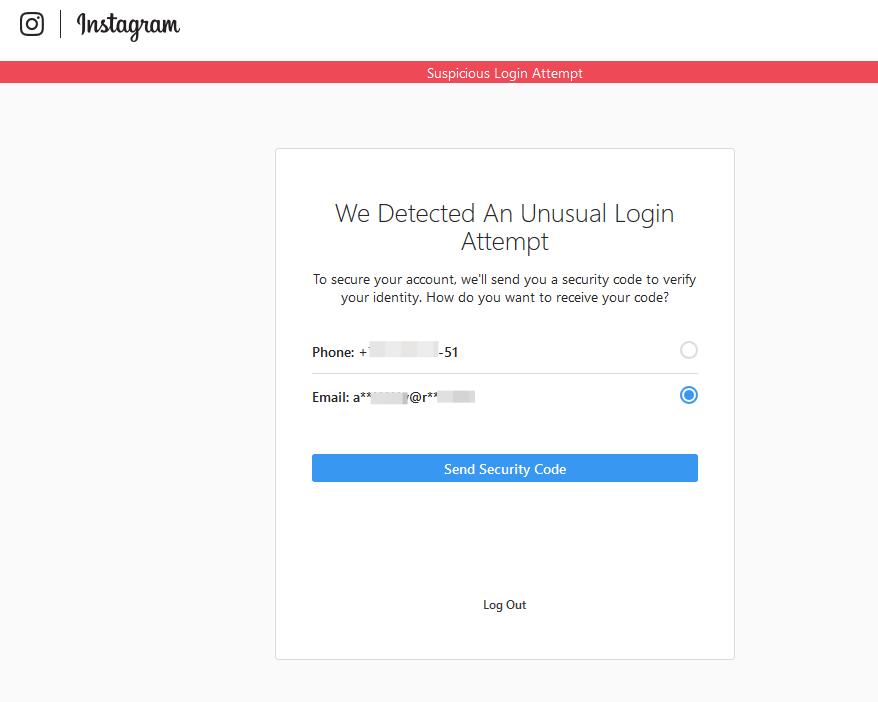
If your Instagram account is linked to your email address and you enter your phone number, you can choose whether to receive a 6-digit number email or phone code. Only if you link your phone number will you be given a single option to receive confirmation. Code Instagram on your phone as shown in the screenshot.
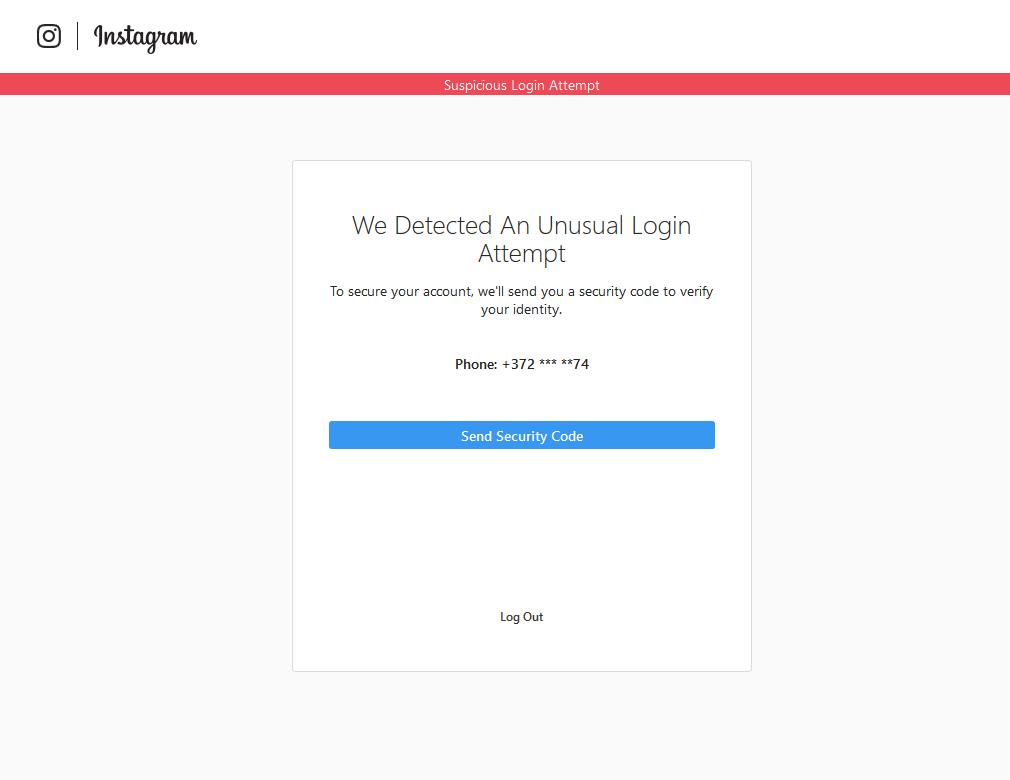
Table of Contents
Instagram suggests sending a 6 digit code
what to do?
Read to the end to receive instructions.
Error message “Instagram needs a challenge”
“Abnormal login has been detected. Let’s try”?
- I replaced my smartphone. It doesn’t matter if the phone is new or used. However, after switching to another, the device is almost 100% surely “Our message detected an abnormal login attempt.”
- Instagram from another device that didn’t change the smartphone but tried to log in.
- Someone tried to log in to your Instagram account. Usually it is done by an attacker. And whether your account is popular.
- You have added your account to a promotional service, or an auto-posting service, or promotional software of any kind.
- Log in to multiple Instagram accounts from one computer or smartphone without following safety rules.
- I bought an Instagram account and changed my password. Immediately delete, subscribe, and unsubscribe photos.
Next, find out what actions you can take to unblock your Instagram account.
What to do if the security code does not reach your smartphone
Read advice on how to write a message to support Services.
We can help, but it is unlikely. (Contact us)
What to do if your security code does not reach your email
When registering an account, email or your email address and phone number, this is what you can do:
- Clears web browser history and browser cookies.
- Write the following message to your email service support (adjust a little below the text while keeping the important points):
Hello. Please check if the message is from security@mail.instagram.com does not send spam globally Level? A service that doesn’t receive any messages from Instagram.
If you’ve received a password reset message from Instagram but can’t get the 6-digit code, change the characters as follows:
Hello. Please check if the message is from security@mail.instagram.com does not send spam globally Level? An account that receives a password reset message from Instagram, but gets a 6-digit code message to verify Instagram.

