How to mute someone on Instagram. On Instagram, you have the option to block someone else’s posts or stories from appearing in your feed. Mute is useful when you don’t want to unfollow someone, but you don’t want to see their content. Instagram will not let them know that you have muted them. Mute is not the same as unfollowing or blocking someone. You can continue to follow and see each other’s content, and that content won’t appear in your feed. You can unmute them later if you change your mind and want that content to appear in your feed.
Mute means to put something in silence. For online platforms, muting means keeping silent or disabling notifications. We all know how long annoying app notifications can take.
Mute Instagram is not limited to notifications. It can be used as a different concept for posts and stories too. There are three types of mutes on Instagram. One for messages, the second for all push notifications and the last one for stories and posts. The first two contain notifications, but the last two are used to filter notifications.
Below is the complete guide on how to mute someone on Instagram.
Table of Contents
How to mute someone on Instagram Messenger
For messages or Instagram Direct, mute is clear and has a different meaning. You can mute incoming notifications. Assume that you belong to a group on Instagram where members always talk about things that are not relevant to you. You can leave a group on Instagram or turn off message notifications entirely. However, you do not need to take such drastic measures. This is where muting helps.
You can use them individually for contact or group conversations you don’t want notifications to be used for. Instagram also has a video chat feature, giving you two options to mute messages and video chats. This feature is not available on the Instagram website as it does not have a messaging feature.
To mute messages and video chats:
Step 1: Launch the Instagram app and tap the direct icon in the upper right corner.
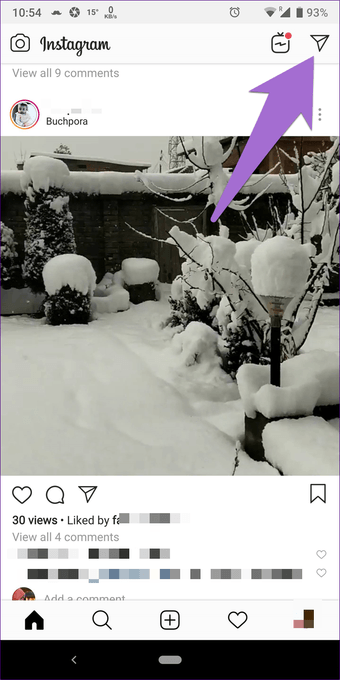
Step 2: Tap the conversation you want to mute. When the conversation is over, tap your name at the top.

Step 3: Here you have two options: Mute Messages and Mute Video Chats. Turn on the toggle for the option you want. Both can be used.
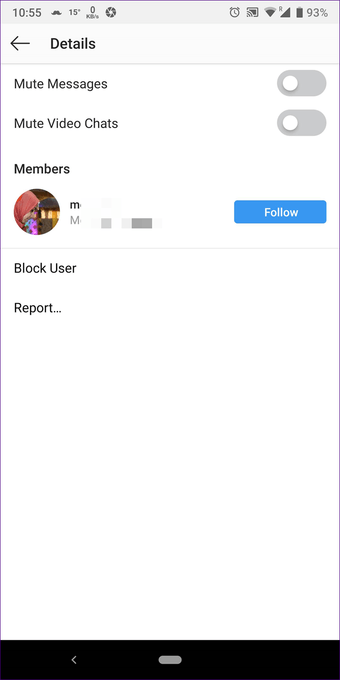
Alternatively, press and hold a conversation thread in the message list, then choose Mute Message or Mute Video Chat from the menu. To unmute, repeat the steps and unmute.
Can I get the message after Mute someone on Instagram
Yes. Messages will automatically arrive in your inbox. You won’t get a notification message, so you need to open your inbox to check it.
Can you mute all messages?
Yes, you need to turn off notifications for messages if you don’t want to be notified about conversations. To do so, go to your in-stream settings and tap on Push Notifications. Scroll down and select Off from the Instagram Direct option.
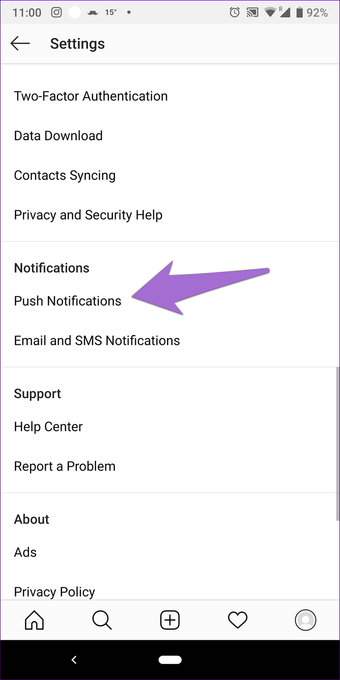
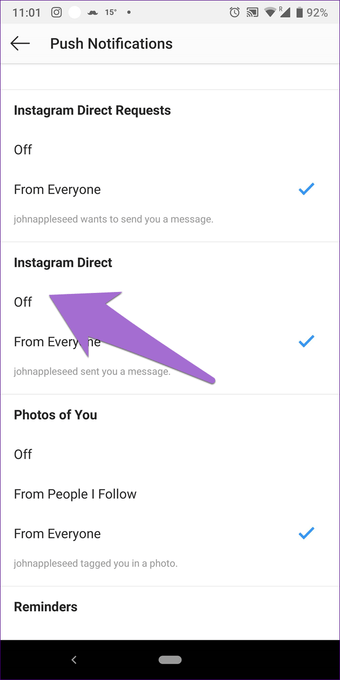
Will other parties get notified if I mute someone on Instagram
No. Instagram does not notify the other party that you are muted.
Can i set a time when i mute someone on instagram
No. You cannot set a time to mute messages. But if you want to do that, you can use the option to mute push notifications like this:
How to mute Instagram notification
Use Push Notification Mute to turn off Instagram notifications like live video, IGTV, messages and more for some time. Enabling this feature will not show any notifications on your device, but all notifications will show when you open Instagram.
With this method, Instagram will automatically mute your notifications after you set a mute time. You can choose between 15 minutes and 8 hours.
To disable push notifications, follow these steps:
Step 1: Launch the Instagram app and go to Settings.
Step 2 : Tap on Push Notifications.

Step 3: Turn on the toggle in Mute Push Notifications and choose the time you like from the specified options.
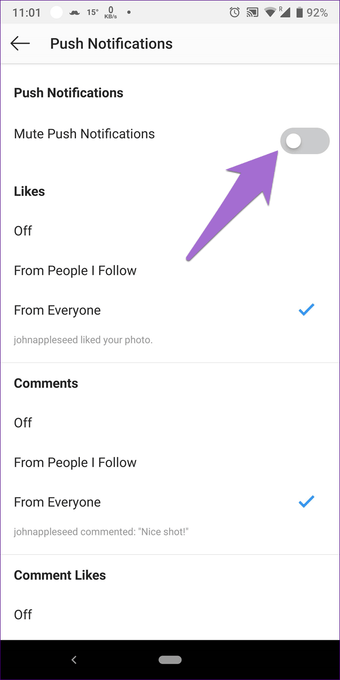
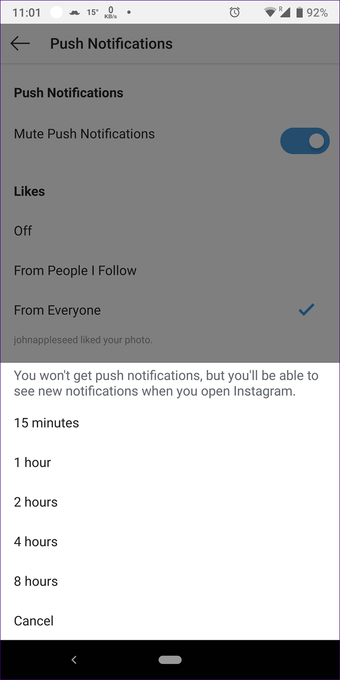
When Instagram completes the set duration, the notification will resume and pop up on your phone. If you wish to unmute before then use the Cancel option in the step above.
How to mute Instagram Posts and Stories
The mute option exists on all social networks with stories, allowing you to view other people’s stories without unfollowing them.
Note: This feature is called Snapchat’s Do Not Disturb.
We often get tired of posts or stories posted by the few people we follow. That’s where the mute function can help. Many users post annoying stories, but interesting ones, so you can use mute for stories and posts separately. You can turn off both options if someone is bothering you.
When a story is muted, it is grayed out at the end of the story list. You can still tap to view your own story. Similarly, when you hide a post, the user’s new posts won’t show up on your timeline, and you’ll have to visit your profile to see what’s up to date.

To hide posts and posts, follow these steps:
Step 1: Open the Instagram profile you want to mute.
Step 2: Tap the three dots icon in the top right, then choose Mute from the menu.


Step 3: You will be given three options: Mute Posts, Mute Stories and Mute Posts and Stories. The last mutes both news and stories. Choose one of them.
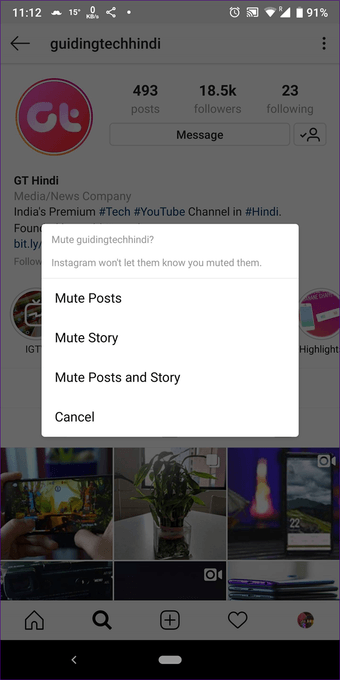
To mute a post, tap the three dots icon above the post and choose Mute from the menu. Similarly, to mute a story, tap and tap the story in the story tray, then select Mute. Unfortunately, Instagram’s web interface doesn’t offer an option to mute people.
Can you tell if you mute someone?
no. No notifications are sent to anyone, whether you hide the post or the post.
Can muted people see posts and stories?
Yes. Hidden users can still see posts and stories. If you don’t want users to see your posts, you need to remove them from your followers or block them. For Stories, you can hide Stories using the built-in Hide Stories setting.
Can a hidden person contact me?
Yes, you can like, comment on photos, and send messages.
Unmute or Mure someone on Instagram
Undoubtedly, Instagram is bundled with amazing features to restore our spirits. Although all three mute functions have the same name, each offers unique features. Now that you know the difference, you can use it appropriately. To recap, muting messages mutes notifications and ignoring posts and mutes will mute them on your timeline.
Mute is a nice feature used to skip unwanted posts and stories, but Instagram offers the opposite of muting. Let’s say you like a particular profile and want to be notified whenever a story or post comes. You can enable notifications for your profile.

