If you are experiencing backup error 0x8100002F, back up your files in Windows 10, this article can help. This Windows backup error can occur when you try to copy system files or create a system image, or when Windows tries to back up a file to your contacts, or when the system cannot find the specified file. This article describes some simple fixes that can fix this error.
Table of Contents
Move the problematic library folder
- If you get an error message, check the locations marked as inaccessible paths. In this example, it is C:\Users\\Contacts.
- Recognizing the problematic library folder, open explorer and navigate to the desired location. From here, right-click on the desired library and select “Cut” from the context menu that appears.
- Then move the files from the Windows backup area. If you have an external or separate drive, go to that drive and create a separate folder.
- After moving the problem library, try Windows Backup again and see if the problem is resolved.
Run the system file checker.

- Boot the computer from the Windows installation media.
- On the Language Options screen, click Next.
- Select Restore Computer.
- Then select Troubleshoot> Advanced Options> Command Prompt.
- Type BCDEDIT and press Enter.
- Find the drive letter where Windows is installed.
- Type the following command at the command prompt to scan and restore system files: * *
sfc /scannow/offbootdir=:\/offwindir=
- Replace “” with the drive letter where Windows is installed. ** **.
Using Registry Editor
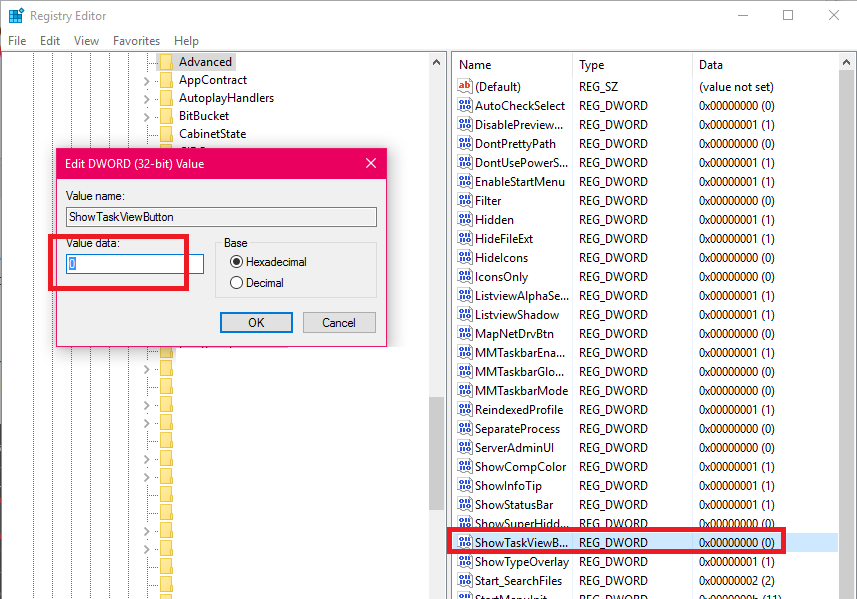
Some user profile keys may not be available in Registry Editor. So, deleting these keys can solve your Windows backup problem. Before trying this option, it’s a good idea to back up the Registry Editor so that you can restore it later in the event of an error. Now do the following steps.
- Open the registry editor.
- Go to the ProfileList registry section. The path is as follows:
- HKEY_LOCAL_MACHINE> SOFTWARE> Microsoft> Windows NT> Current version> ProfileList
- Select a folder from the ProfileList button.
- Find the ProfileImagePath string value on the right.
- If you have values, this user profile folder is fine.
- If there is no value, delete the entire folder.
- Repeat the above steps for other folders in the ProfileList folder.
Update or remove the NVIDIA USB EHCI chipset
If the conflict between NVIDIA USB EHCI (Enhanced Host Controller Interface) chipsets causes error 0x8100002F, then updating or removing the NVIDIA USB EHCI chipset driver in the driver’s usual equivalent can solve the problem.
Several users having the same problem have been able to update or uninstall certain Nvidia drivers and fix the problem on behalf of the generic driver.
To simplify this process, follow the step-by-step instructions below.
- Press Windows +, R keys to open the “Run” dialog box. Then type “devmgmt.msc” in the text box and press Enter to open the Device Manager utility.
- In Device Manager, scroll through the list of installed devices and expand the USB Connector Manager drop-down menu.
- Right-click on the NVIDIA USB EHCI Chipset item in the USB Connector Manager and select “Update Driver” from the context menu.
- On the next screen, “Check for driver updates automatically. When a new version is found, follow the on-screen instructions to complete the installation of the new driver.
- note. If the utility does not find a new driver version, right-click on it and select “Remove Device” from the context menu. This will remove the highlighted drive provided by NVIDIA and replace it with a regular drive.
- Reboot the computer and check if the problem is resolved.

